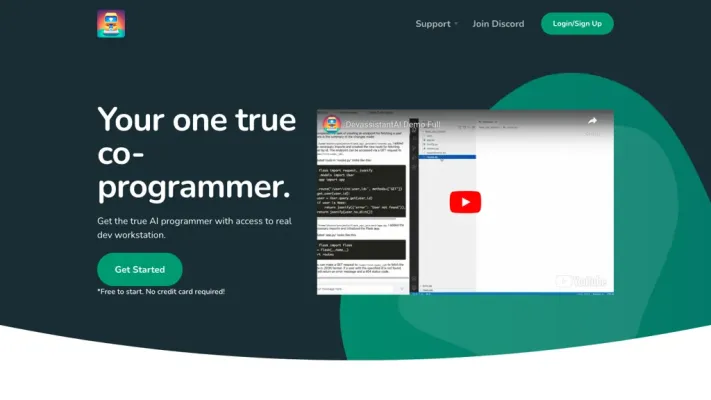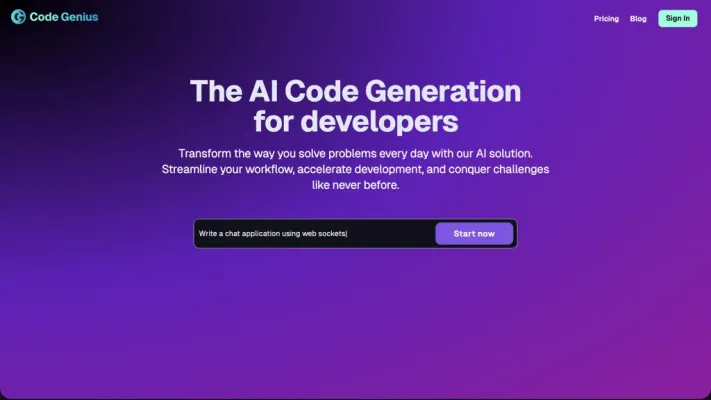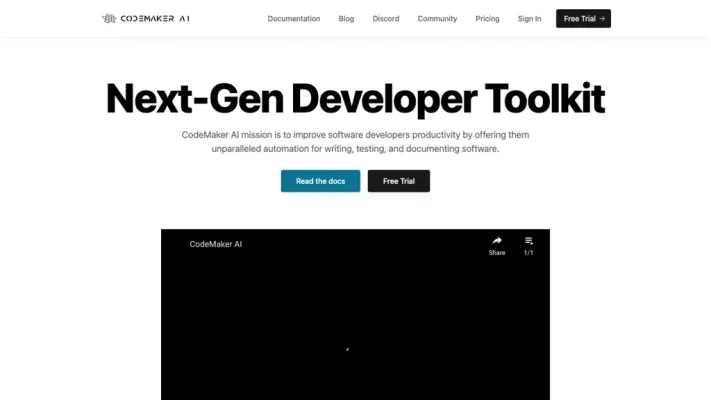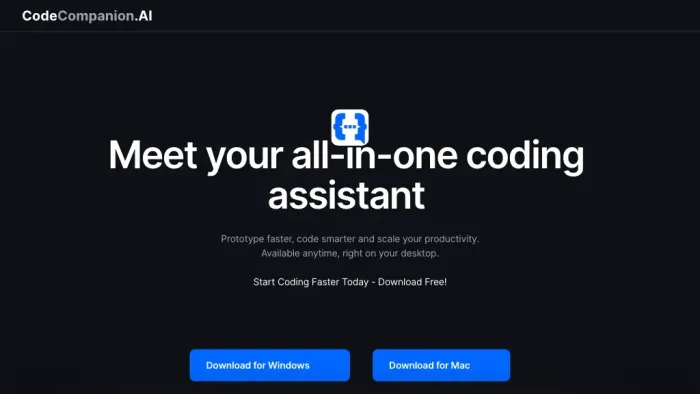
Auto H1 Code Assistant Free, Paid, Freemium, Free trial, Subscription 11 AI 22
What is CodeCompanion?
Codecompanion.ai is an all-in-one coding assistant that helps you prototype faster and code smarter, leading to increased productivity.With Codecompanion, you have a personal AI coding assistant available on your desktop at any time.
Whether you're reading, writing, updating existing code, or running terminal commands, Codecompanion has got you covered.One of its main features is the ability to use natural language to search your entire codebase and the web for relevant information.
It can extract data needed to complete a given task, eliminating the need for copy-pasting.Codecompanion can even write code and run commands for you, freeing up your time for more important tasks.This AI coding assistant is designed to work with both new and existing projects and apps in various programming languages.
It offers automatic coding refinement and can execute shell commands to automate tasks like project setup, file creation, code updates, installations, and deployment.Codecompanion supports multiple programming languages, operating systems, platforms, and frameworks.
It understands several human languages, allowing you to create apps in any language or platform.Some example use cases for Codecompanion include creating new projects, generating controllers/routes, running migrations, configuring CI/CD pipelines, writing bash scripts, automating tasks, checking for vulnerabilities, handling database queries, and reviewing existing code.
It can also be used to deploy applications and develop Dockerfiles.Codecompanion.ai is a powerful desktop application powered by OpenAI's GPT-3.5 model.It simplifies project management with its chatbot interface, allowing you to execute shell commands, generate code, and review existing code through simple messaging.
KEY FEATURES
- ✔️ Natural language search.
- ✔️ Code generation.
- ✔️ Automation.
- ✔️ Multiple programming languages support.
- ✔️ Privacy and security.
USE CASES
- Creating new projects.
- Automating tasks.
- Reviewing existing code.
- Generating controllers/routes.
- Configuring CI/CD pipelines.