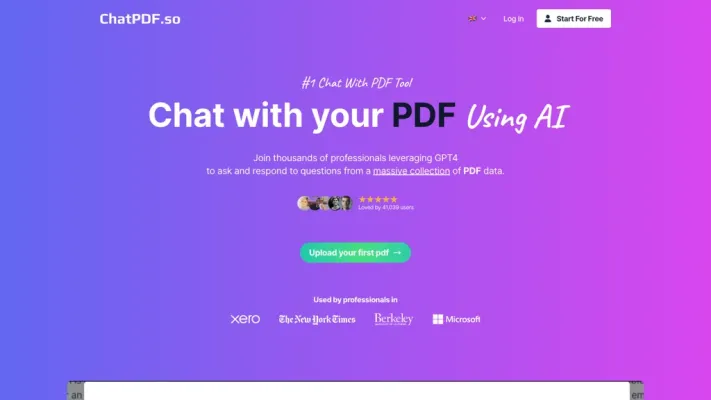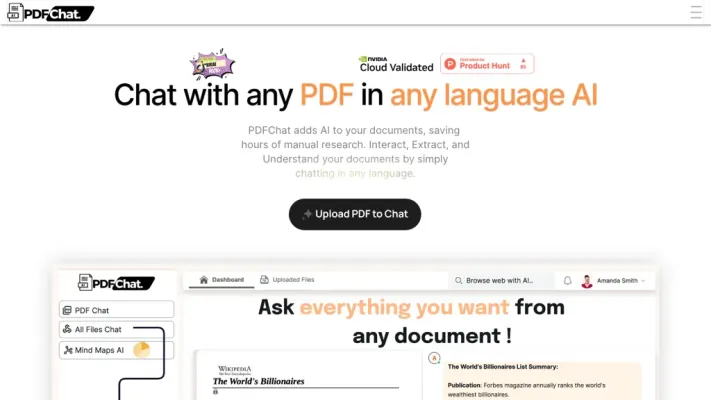Auto H1 Data Analysis Free, Paid, Freemium, Free trial, Subscription, Waitlist, Contact 11 AI 22
What is FormToExcel?
FormtoExcel simplifies the data entry process by automating data extraction from PDFs and scanned images. With high accuracy, its AI engine can recognize various field types such as text fields, checkboxes, and radio buttons. Seamlessly integrating with Microsoft Excel, this tool allows for the direct export of extracted data into Excel spreadsheets for easy analysis. Stay tuned for FormtoExcel's upcoming mobile apps, enabling data extraction on the go, whether at a conference or job site. © 2024 AI Asset Management LLC. All rights reserved. Trademarks and logos belong to their respective owners. Terms and conditions apply.
Pricing:
Categories:
KEY FEATURES
- ✔️ Automated data extraction from PDFs and scanned images.
- ✔️ Recognition of various field types.
- ✔️ Integration with Microsoft Excel.
- ✔️ Direct export of extracted data into Excel spreadsheets.
- ✔️ Upcoming mobile apps for data extraction on the go.
USE CASES
- Automate data entry processes by using FormtoExcel to extract information from PDFs and scanned images, saving time and reducing manual errors in data input.
- Efficiently manage survey responses by leveraging FormtoExcel's AI engine to recognize and organize various field types like checkboxes and radio buttons, allowing for quick analysis and reporting in Excel spreadsheets.
- Increase productivity and accessibility by utilizing FormtoExcel's upcoming mobile apps to extract data on-the-go, enhancing workflow efficiency whether at conferences or job sites.
No reviews yet
Recommend