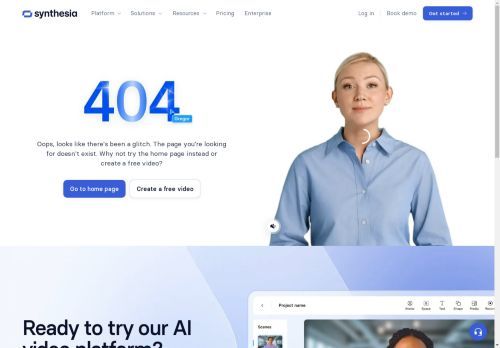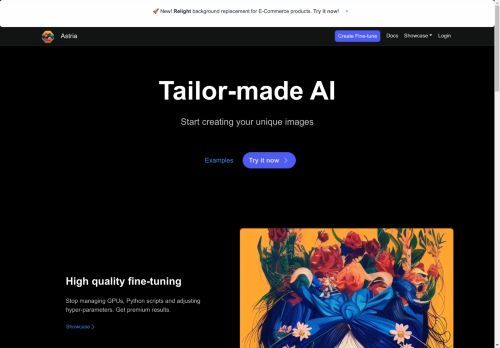Auto H1 AI Video Generator Paid 11 AI 22
Movio AI is a powerful video creation tool that creates entire videos using AI. The tool is currently renamed HeyGen. It lets users select their avatar or character to narrate their story and generates videos using the script or data provided. The tool uses generative networks of adversarial learning (GAN) to create videos with human like characters. It also adds human-like voices to the video to give it a realistic appearance. The characters within the videos are fully-customizable. You can change their look, clothes, and accessories to give them a personalized touch.
Movio AI creates videos in just a few minutes. It saves the time of video creators, business owners, and various individuals by creating videos faster.
| Official Website | https://www.heygen.com/ |
| Company Name | HeyGen |
| Launch Date | 2022 |
| Category | Video generation tools |
Movio AI Features
Movio AI is an incredible tool offering various video creation features. Some of its key functionalities include the following:
- Users can select their ideal avatar from over 100 options.
- The tool has more than 300 voices. Choose the one that matches your video’s purpose the best.
- It is a multilingual tool that can create videos in more than 40 languages.
- It can convert any text into a video in just a few minutes.
- Users can add their own voices to videos.
- The videos are available in 1080p for download and sharing.
- Users can change images, fonts, and other objects within the video.
- It offers tutorials and demos for users to get started with the platform quickly.
Movio AI Use Case – Real-World Applications
Movio AI is a helpful tool for everyone looking for video creation services. Some of its applications are as follows:
- Business owners can use the tool to create videos for branding or marketing their services.
- Tutors can use the tool to create online courses for students.
- Freelancers can use the tool to create videos for their clients.
- Marketers can use the tool to create engaging videos for marketing products and services.
- News channels can use the tool to create news videos.
Movio AI Pricing
Movio AI is a paid tool with various pricing options for users. You can choose one of the following subscription plans to start using the tool:
- Free – $0 – 1 credit, watermark-based content, no 4K resolution, Maximum video duration 1 minute
- Creator – Starts at $29 per month – 15 credits, watermark-free content, no 4K resolution, Maximum video duration 5 minutes per video
- Business – Starts at $89 per month – 30 credits, watermark-free content, no 4K resolution, and a maximum video duration 20 minutes per video
- Enterprise – Contact the sales team for a customized plan for your business
FAQs
Can I use Movio AI on my mobile phone or iPad?
You can use the tool on your mobile phone or iPad. However, the experience will be the best if you use it on your desktop. You can check out the demo video to learn how to use the tool on your mobile phone.
Can I add Movio AI as an extension?
You can add Movio AI as an extension to your desktop or laptop. Visit the Chrome store to get the extension, or click this link.
Can I create a customized avatar immediately on Movio AI?
You cannot get the customized avatar immediately. It takes around 5-7 days to get your customized avatar. You can contact the Movio AI team to know more about your progress.
Can I cancel my Movio AI plan?
Yes, you can cancel your Movio AI plan at any time. The cancellation will prevent the plan from renewing from the next month. However, if you cancel the plan, it will remain active until the next billing cycle. You can use the credits and features until the billing cycle ends.
Can I use Movio AI for commercial videos?
Movio AI doesn’t impose any copyright issues on its videos. You can publish these videos online on any platform and even sell them to your clients.
Movio AI is a revolutionary AI-powered tool for video content creators. Use it to create videos for academic, social, or business purposes and save your time with pre-designed templates.
FAQ
-
Can I use Movio AI on my mobile phone or iPad?You can use the tool on your mobile phone or iPad. However, the experience will be the best if you use it on your desktop. You can check out the demo video to learn how to use the tool on your mobile phone.
-
Can I add Movio AI as an extension?You can add Movio AI as an extension to your desktop or laptop. Visit the Chrome store to get the extension, or click this link .
-
Can I create a customized avatar immediately on Movio AI?You cannot get the customized avatar immediately. It takes around 5-7 days to get your customized avatar. You can contact the Movio AI team to know more about your progress.
-
Can I cancel my Movio AI plan?Yes, you can cancel your Movio AI plan at any time. The cancellation will prevent the plan from renewing from the next month. However, if you cancel the plan, it will remain active until the next billing cycle. You can use the credits and features until the billing cycle ends.
-
Can I use Movio AI for commercial videos?Movio AI doesn’t impose any copyright issues on its videos. You can publish these videos online on any platform and even sell them to your clients.