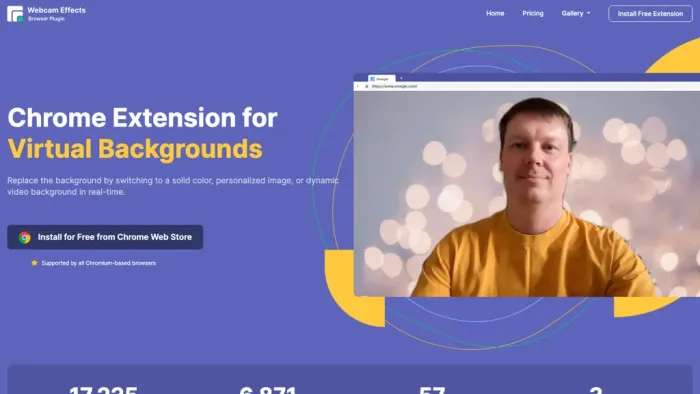
Auto H1 Meeting Assistant Free, Freemium, Free trial, Subscription, Waitlist 11 AI 22
What is Webcameffects?
Webcam Effects is a Chrome plugin that allows you to replace, blur, or customize your webcam background during video calls.It records the single source and whole tab for browser-based video streaming.With features like green screen backgrounds, home office backgrounds, and installing as a free extension, it enhances virtual background switching with solid colors or personalized images and dynamic videos.
The Chrome extension optimizes video layouts for presentations, providing an enhanced viewer experience.It strategically positions your face to maximize engagement during streaming.The plugin's smart zoom feature ensures that you are always the focus of the call, delivering a professional virtual presence.
Its advanced AI technology automatically blurs your webcam background within the browser for improved video clarity.Webcam Effects also includes an intelligent auto-framing feature to enhance video calls in real-time.
This guarantees that you remain the focal point and maintain a high level of professionalism during virtual meetings.The plugin integrates real-time emoji and Giphy features for boosting engagement within video calls, providing fun and expressive visuals.
The plugin seamlessly operates within the Chrome browser for optimal convenience and supports Windows, Mac, and Linux operating systems.Webcam Effects provides essential features without requiring complex configurations or settings.
Its custom layout optimizes video frame layouts for presentations and strategically positions your face during streaming to highlight key information and engage viewers.The plugin's background blur feature automatically achieves a blurred webcam background, with adjustable intensity for optimal video clarity.
In addition, Webcam Effects allows you to replace your video call background in real-time using custom images or dynamic videos.This elevates communication by adding creative touches and enjoyment.The plugin's beautification feature instantly enhances on-screen appearances by smoothing skin, reducing imperfections like acne and eye bags, and introducing gentle lighting for a flawless video call experience.
KEY FEATURES
- ✔️ Real-time background replacement.
- ✔️ Background blur with adjustable intensity.
- ✔️ Intelligent auto-framing.
- ✔️ Integration of emoji and Giphy features.
- ✔️ Privacy filters.
USE CASES
- Enhance professionalism during virtual meetings by automatically blurring webcam backgrounds using Webcam Effects' advanced AI technology.
- Customize video call backgrounds with personalized images or dynamic videos to add creative touches and boost engagement using Webcam Effects' real-time replacement feature.
- Maintain privacy during video calls by hiding messy rooms, inappropriate elements, or secret information using Webcam Effects' privacy filters.

